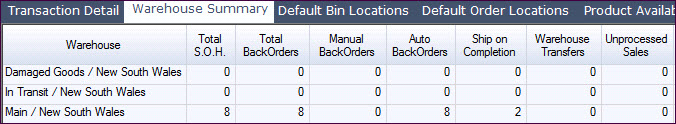
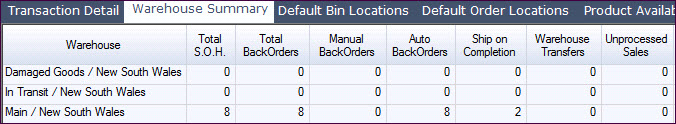
Displays the stock summary for each warehouse location. This is a good reference tool to quickly locate stock and determine its status.The grid is automatically updated when SOH transactions take place. The grid display is controlled by a stored procedure and as such, a custom stored procedure can be created and attached to the Inventory system setting WarehouseSummaryStoredProcedureName to customise the display for each database as needed
| Field | Description |
|---|---|
| Warehouse | Which warehouse the stock is associated with |
| Total SOH | The total SOH in each warehouse |
| Total BackOrder | Total amount of stock on back orders - including both manual and automatic back orders |
| Manual BackOrder | Total amount of stock on manual back order from sales orders |
| Auto BackOrder | Total amount of stock on automatic back order from sales orders (where back order mode is Automatic), Job Costing, Service Manager, Warehouse Transfer Outwards and manufacturing requisitions |
| Ship on Completion | Total amount of stock on order set to 'Ship Complete' |
| Warehouse Transfers | Total amount of stock in warehouse transfer |
| Unprocessed Sales | Total amount of stock allocated to unprocessed sales orders |
| Forward Requirements | Total amount of stock ordered on sales orders where Invoice Type is Forward Order, requiring delivery a later date |
| BOM Component | Total amount of stock allocated to components of Bill of Materials WIP |
| Totals | The bottom row details the total of all warehouse stock and its current status |
Copyright © 2012 Jiwa Financials. All rights reserved.